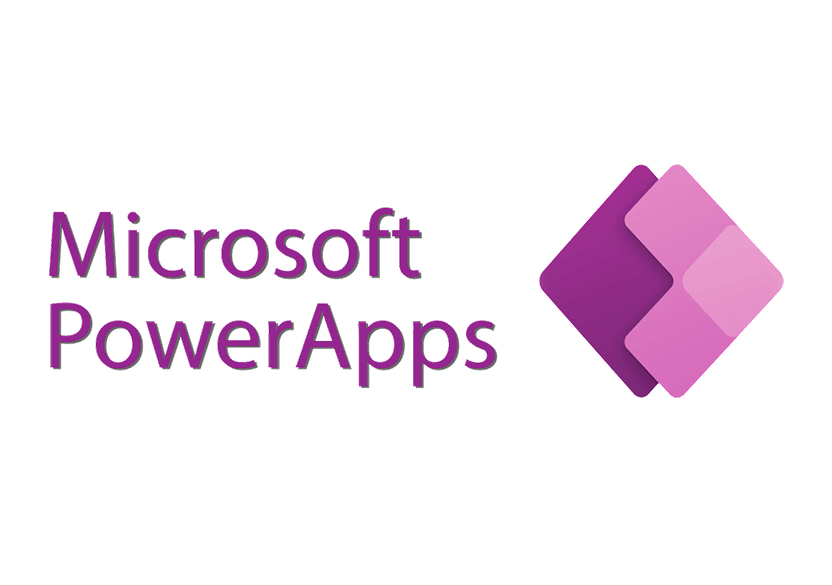
PowerApps Platform: Tips to Make Better Apps
Power Apps is a low code platform created by Microsoft Corporation. You have probably heard of this kind of platform through our current partnership with Microsoft here in Alliance. It is a platform that can integrate with Microsoft solutions such as Microsoft 365, Sharepoint, and even Microsoft Teams.
Now with Power Apps, you can utilize connectors to integrate data from Microsoft 365 or other sources to create apps that help increase productivity based on company workflows. For Power Apps developers, one thing about low code is that it can be a bit difficult for making quality apps due to limitations based on the platform's quirks. Some tips can help such as the following:
- In image loading, it is preferable to use HTML instead of using the Media panel for inserting images to improve performance. This is achieved by going to the Insert tab then Text then to HTML text and enter "img src='INSERT HYPERLINK'>" to the formula bar to generate your image.
- Applying good practices in data access still applies in Power Apps. Repeated calling to the data source is not advised for performance, so it is advisable for Power Apps to utilize collections and Sets to increase performance.
With the limited nature of low code platforms, it is still important to keep in mind quality over speed. With the fast development times it is also important to keep in mind performance still matters. With some of these tips, it should give some insight on how to develop Power Apps efficiently and properly. With this, quality still matters even though it is low code.
